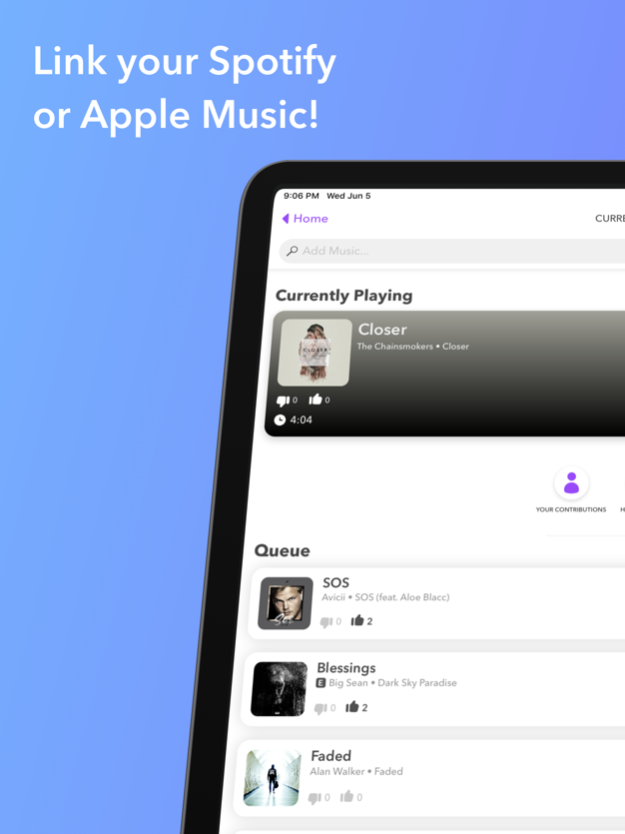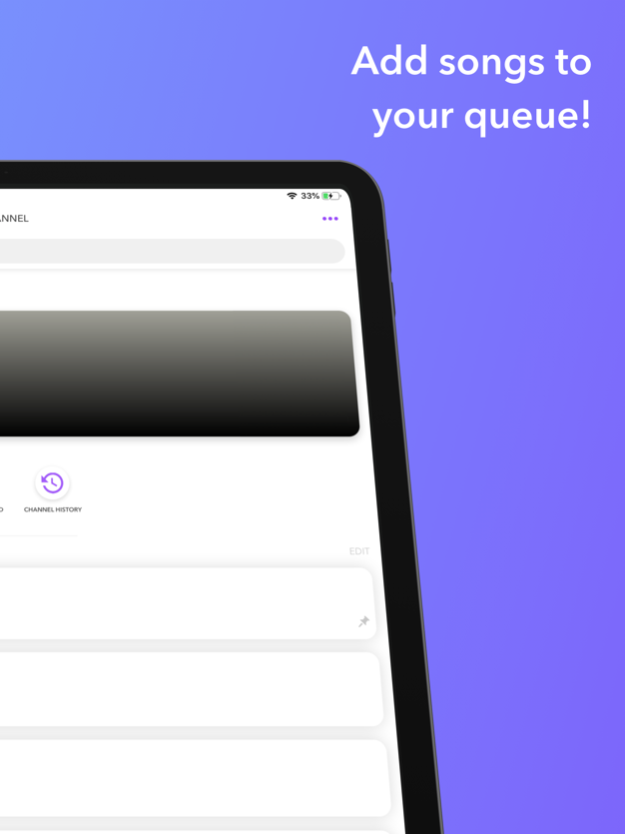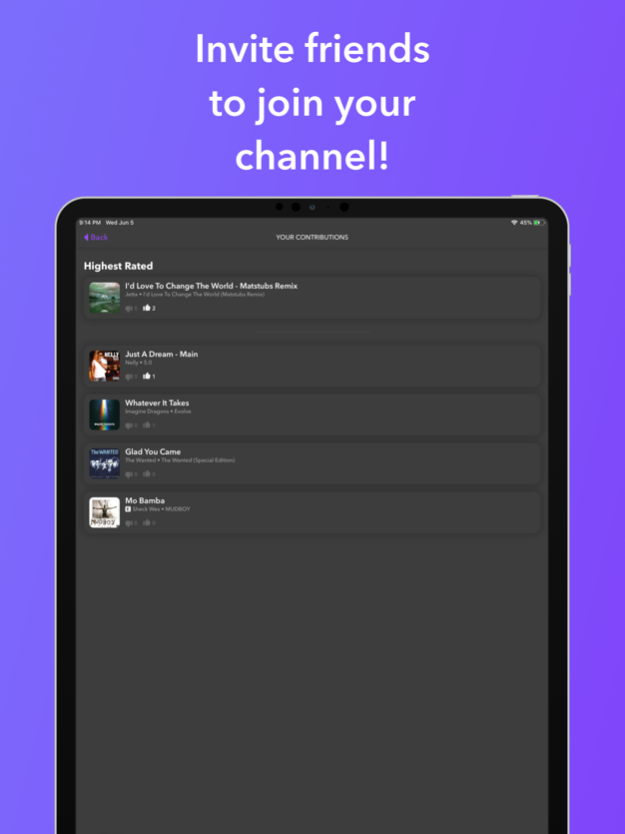AuxBox 1.3.3
Continue to app
Free Version
Publisher Description
Link Apple Music or Spotify and open a collaborative music channel. Then, invite your friends to join, add music, and vote for their favorite songs!
AuxBox lets you open a collaborative music channel! Link your Apple Music or Spotify account and invite friends to create a playlist people won’t stop listening to. Can’t decide on which songs to add? You can preview music straight from the channel’s search results! Then, like or dislike a song to move it up or down the queue. Joining a channel is easy! You can do so through QR code, channel ID or link. What are you waiting for? Download AuxBox!
Our Awesome Features:
• Only the channel host needs an Apple Music or Spotify subscription: AuxBox lets everyone join a channel!
• Invite anyone to your channel through QR code, channel ID or link!
• Preview Music: Debating on whether or not to add a song? Any channel member can look up and preview music straight from the channel’s search results!
• Voting System: Members can like or dislike songs in a channel’s queue, so the most popular songs get played first!
• Channel History: Heard a song that you liked but forgot the name? Check the channel history! All songs appear in the order they were played.
• The host is in control: A channel host can play any song they wish in addition to deleting and reordering songs in the queue!
• Many more... download the app to give them all a try!
Mar 17, 2021
Version 1.3.3
• Bug fixes and improvements
About AuxBox
AuxBox is a free app for iOS published in the Audio File Players list of apps, part of Audio & Multimedia.
The company that develops AuxBox is Spectre Software Inc.. The latest version released by its developer is 1.3.3.
To install AuxBox on your iOS device, just click the green Continue To App button above to start the installation process. The app is listed on our website since 2021-03-17 and was downloaded 3 times. We have already checked if the download link is safe, however for your own protection we recommend that you scan the downloaded app with your antivirus. Your antivirus may detect the AuxBox as malware if the download link is broken.
How to install AuxBox on your iOS device:
- Click on the Continue To App button on our website. This will redirect you to the App Store.
- Once the AuxBox is shown in the iTunes listing of your iOS device, you can start its download and installation. Tap on the GET button to the right of the app to start downloading it.
- If you are not logged-in the iOS appstore app, you'll be prompted for your your Apple ID and/or password.
- After AuxBox is downloaded, you'll see an INSTALL button to the right. Tap on it to start the actual installation of the iOS app.
- Once installation is finished you can tap on the OPEN button to start it. Its icon will also be added to your device home screen.